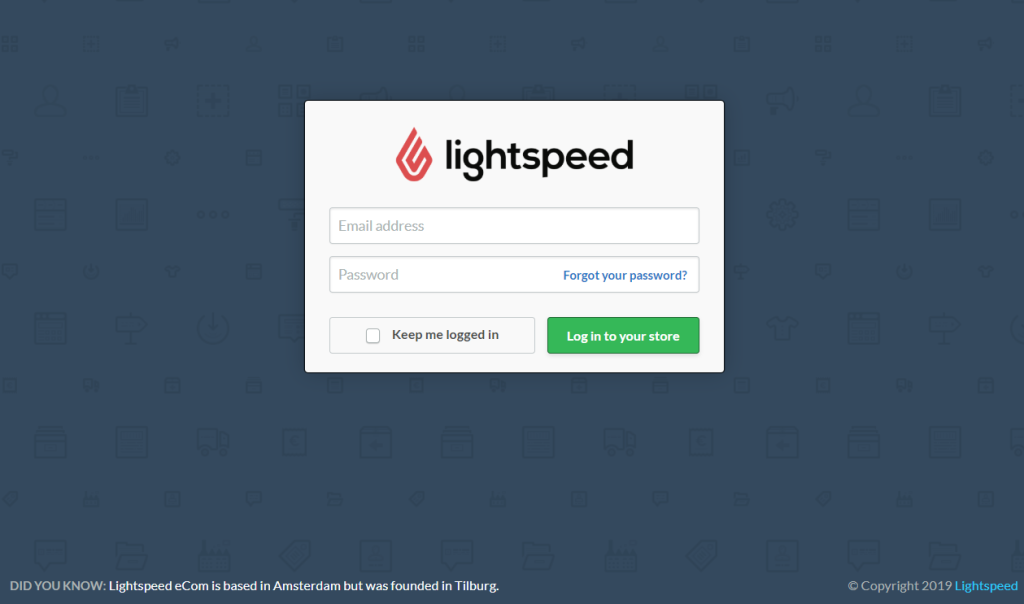
From your Admin panel
1. Click "Settings" button in ribbon appearing on left side of website.
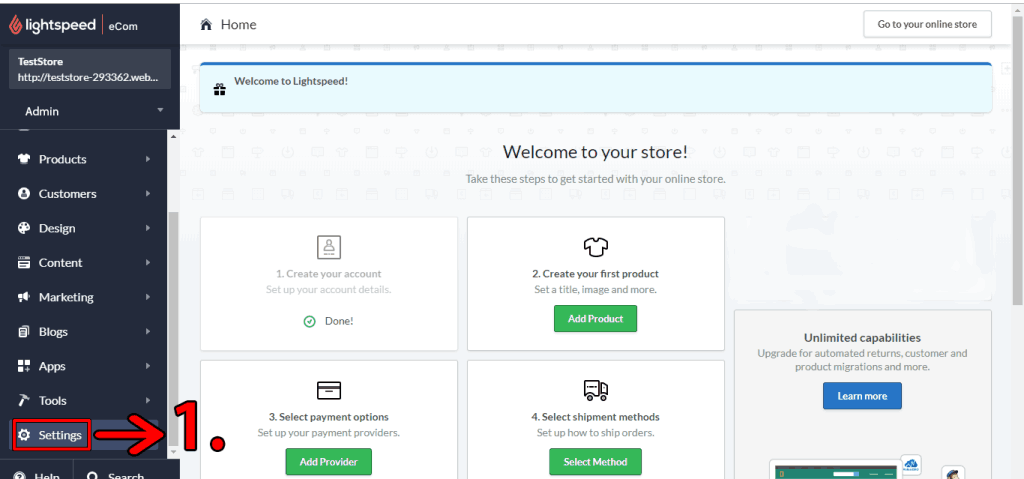
Next window will appear
1. Click "Web Extras" option in "Web Settings" list.
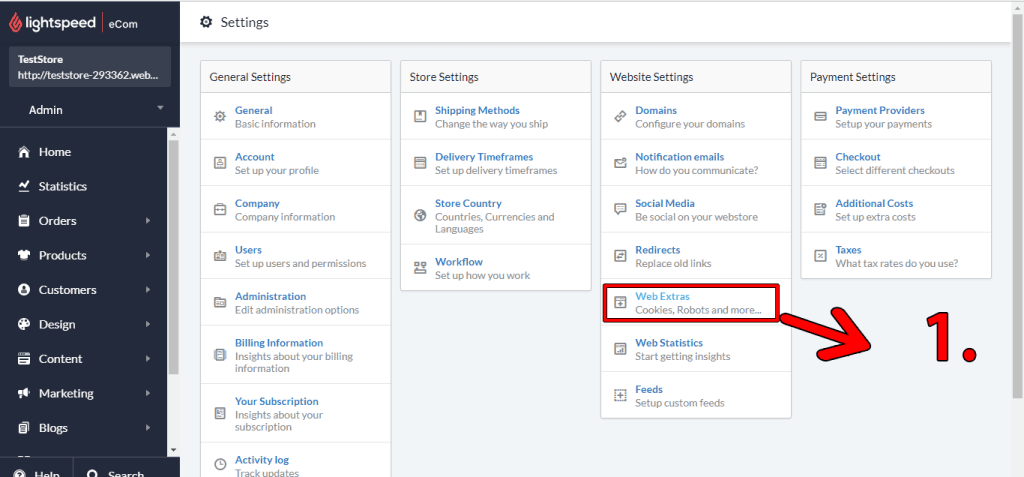
1. Click on "Custom JS" in sub menu of Storefront.
OR
2. Scroll down to Custom JS option.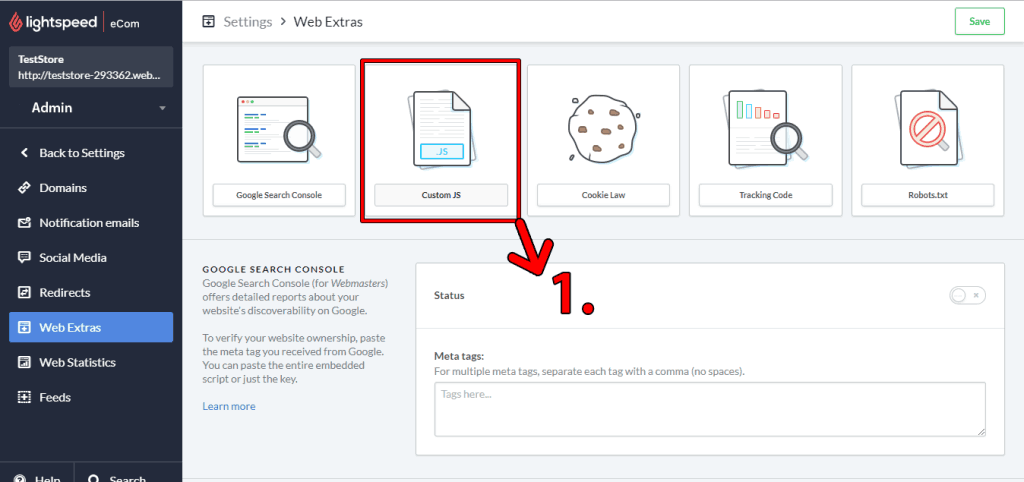
1. Paste your script which you will get from seersco
2. Click on button against "Status" to enable script.
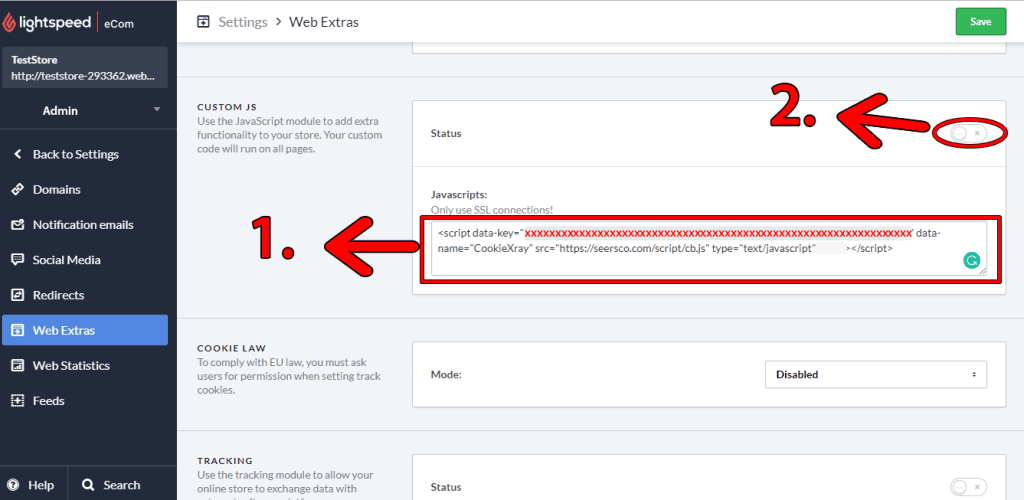
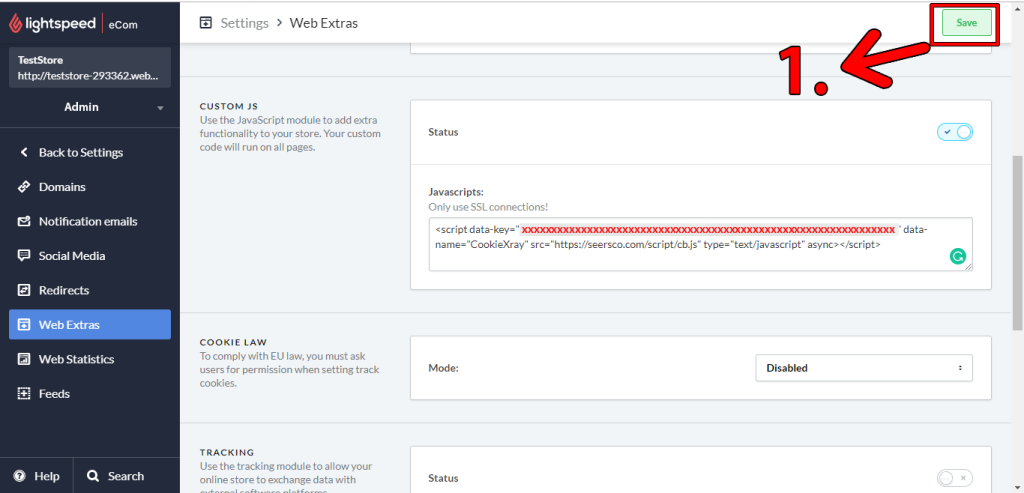
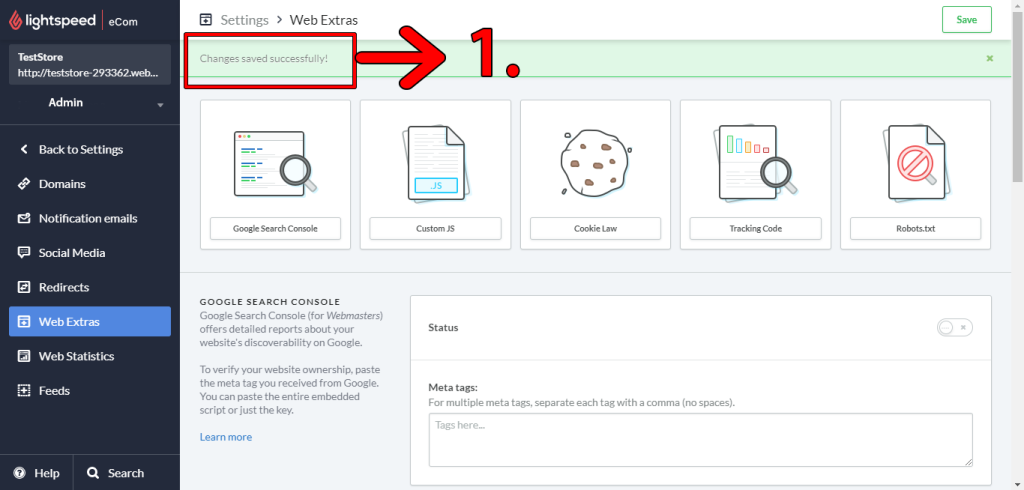
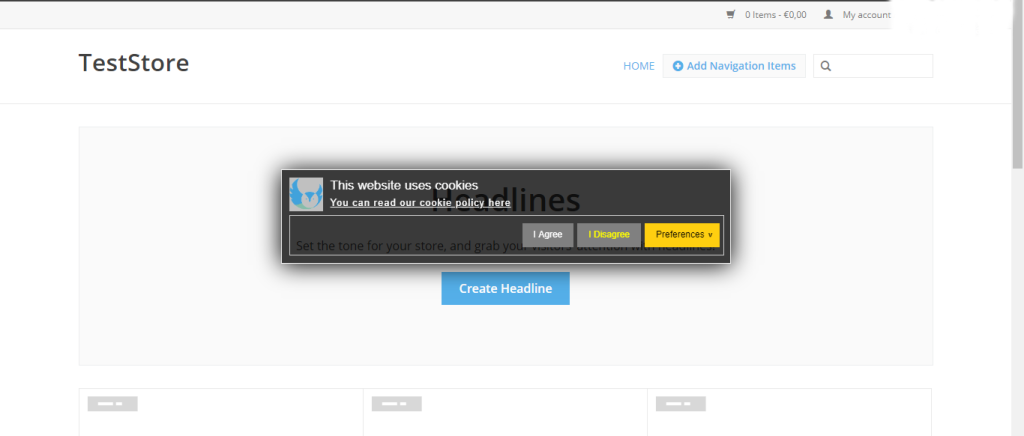
United Kingdom
24 Holborn Viaduct
London, EC1A 2BN
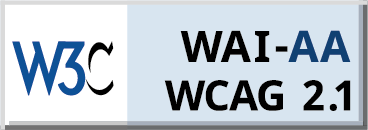

Seers Group © 2025 All Rights Reserved
Terms of use | Privacy policy | Cookie Policy | Sitemap | Do Not Sell or Share My Personal Information.