Are you confident that your cookie banner meets CCPA cookie requirements? With growing public concern over personal data tracking and transparency, compliance with the CCPA is no longer optional for businesses operating in the U.S.
Cookies—once just a functional aspect of websites—have become a focal point in data privacy discussions. For businesses, especially those handling user data from California residents, understanding CCPA cookie compliance is critical.
This guide explores how the CCPA affects cookie usage, the importance of a CCPA cookie banner, and what steps U.S. businesses should take to ensure full website compliance. You’ll learn about key regulatory terms, practical compliance strategies, and how to avoid legal missteps related to cookie use.
California passed the California Consumer Privacy Act (CCPA) in June 2018 to give its residents more power over how their personal data is collected and used online. It applies to businesses that:
The CCPA defines personal information broadly, covering identifiers such as IP addresses, geolocation data, browsing history, and inferences drawn from online behaviour. This makes cookies a direct concern for compliance. According to the CCPA’s personal information definition, cookie identifiers often qualify.
Website cookies collect a wide range of data that can be used to identify or profile users. Under the CCPA personal information definition, any unique identifier linked to a consumer, device, or household qualifies. Cookie usage under CCPA is therefore subject to regulation.
Types of cookies regulated under CCPA include:

CCPA third-party cookies can be particularly risky if not disclosed and managed appropriately. Businesses must treat these cookies as part of their CCPA compliance checklist.
The CCPA outlines specific obligations for businesses using cookies that collect personal information. These obligations form the basis of CCPA requirements for cookies.
Before cookies are placed, users must be informed about the categories of personal data being collected and the purpose behind it. A CCPA cookie notice should be visible and specific, enhancing data collection transparency.
Users must be able to opt out of the sale of their personal information. A “Do Not Sell My Personal Information” banner or link is mandatory when cookies share or sell user data to third parties. This mechanism forms the core of the CCPA opt-out mechanisms.
Businesses must honour requests from users to access or delete data collected via cookies. This includes tracking data through third-party cookies and technologies relevant to the CCPA. Noncompliance can incur CCPA penalties.
To ensure full CCPA cookie compliance, businesses must implement structured, proactive practices:
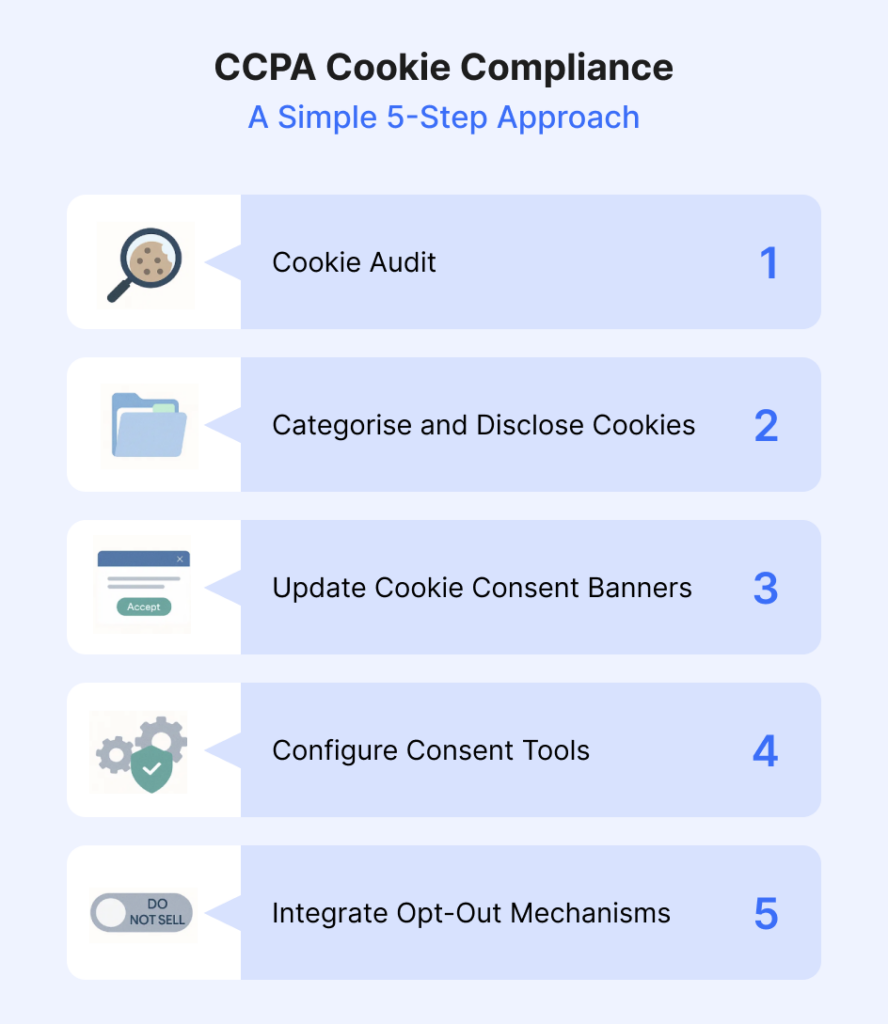
Evaluate all cookies used on your site. Identify their purpose, data collected, and whether third parties are involved. Cookie policy updates are often necessary after this step.
Group cookies by type (essential, functional, advertising, etc.) and update your privacy and cookie policy accordingly. Transparency in data collection builds trust and aligns with user data rights.
Ensure your CCPA cookie banner includes clear opt-out options, preferably before cookies are dropped. Include a visible link for opting out of data sales. This is essential for compliance with the CCPA cookie consent.
Use dynamic cookie consent tools that honour user preferences and log consent actions in case of audits. This approach supports long-term privacy compliance checklist efforts.
Make your CCPA opt-out cookie banner seamless. Provide a one-click way for users to deny data sales and tracking. Also, ensure you comply with any CCPA vs CPRA updates if applicable.
Compliance should not come at the cost of user experience. A well-structured consent flow should:
From a technical perspective, businesses must monitor website tracking technologies and update tags or scripts dynamically based on user preferences. You should align your systems with CCPA compliance solutions designed for automation.
Many businesses use cookie banners that do not meet the CCPA cookie requirements. These fail to inform users or offer real choices, putting you at risk of non-compliance.
To avoid this, customize your banner to clearly state the types of cookies used, offer a granular opt-out, and avoid default consent.
CCPA third-party cookies often slip under the radar. If your website allows external services (e.g., ad networks), you are responsible for those cookies too.
To mitigate this risk, conduct regular third-party script audits and explicitly list all external data-sharing partners in your privacy policy.
You must respond to consumer opt-out requests and data access inquiries within 45 days. Failing to do so may lead to significant CCPA penalties.
Implement automated systems that log, track, and manage user rights requests to ensure timely and verifiable responses.
Beyond legal risk, privacy compliance is increasingly a brand asset. Users expect transparency and control over their information. A proactive approach not only meets legal obligations but also builds trust.
Ensure your business is ready to comply today and adapt tomorrow. CCPA cookie compliance is not a one-time fix—it requires ongoing monitoring, updates, and alignment with best practices.
Yes. If your site uses cookies that collect personal data from California visitors, the CCPA requires a clear cookie banner. It should explain what data is collected and allow users to opt out of data selling or sharing before any non-essential cookies are dropped.
The CCPA covers cookies that collect personal information like IP addresses or browsing habits. This includes tracking, advertising, and third-party cookies. Even if these cookies don’t sell data directly, they still count if they share info with outside vendors or platforms.
You’ll need a clearly labelled “Do Not Sell My Personal Information” link or cookie banner. It should let users reject cookies that sell or share their data. Ideally, this should be easy to find, simple to use, and immediately stop non-essential cookie activity.
They can be. Third-party cookies often send data to advertisers or analytics firms. If you’re not fully disclosing this—and letting users opt out—you could face compliance issues. Regular audits and transparent cookie policies help you stay ahead of this risk.
Ignoring the CCPA can cost your business. Fines can reach up to $7,500 per intentional violation. But the bigger risk? Losing customer trust. Clear notices, working opt-outs, and ongoing monitoring help keep your business safe and your users confident.
 Rimsha Zafar
Rimsha ZafarRimsha is a Senior Content Writer at Seers AI with over 5 years of experience in advanced technologies and AI-driven tools. Her expertise as a research analyst shapes clear, thoughtful insights into responsible data use, trust, and future-facing technologies.
United Kingdom
24 Holborn Viaduct
London, EC1A 2BN
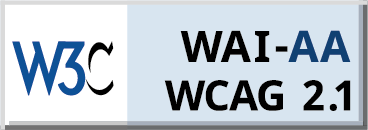
Seers Group © 2025 All Rights Reserved
Terms of use | Privacy policy | Cookie Policy | Sitemap | Do Not Sell or Share My Personal Information.
Seers AI Referral Program
Refer Seers AI, give 15% off to new users, & earn 15% commission on every signup!
