Have you ever wondered how your Microsoft Ads are affected when a user doesn’t accept cookies? Or how your ad performance can stay compliant with GDPR without compromising data quality? If you’re managing ads, especially in regulated regions like the UK or EU, this upcoming change is for you.
From May 5, 2025, Microsoft is rolling out a major update—Microsoft UET Consent Mode—designed to align tracking practices with modern privacy expectations. For businesses that depend on Microsoft Advertising tracking, this means better control over how user data is collected based on consent.
In this blog, you’ll discover what this update means, how to implement it, and how it compares to alternatives like Google Consent Mode. Whether you’re new to Universal Event Tracking (UET) or already using it, this guide will help you stay ahead and compliant.
Let’s explore how to prepare for this shift while continuing to make the most of your advertising data.
Universal Event Tracking (UET) is Microsoft’s way of helping advertisers track conversions, audience behaviour, and remarketing actions. When a user clicks on your Microsoft Ad, the UET tag records interactions like purchases, signups, or time on site.
It works through a small snippet of JavaScript code that you place on your website. This tag collects behavioural data and feeds it back to Microsoft Ads, allowing businesses to optimise campaign performance.
With increasing pressure from global data regulations like GDPR, Microsoft is adapting. The UET Consent Mode ensures that tracking only occurs when users give consent, reducing the risk of non-compliance.
This shift mirrors the broader move across the industry towards consent-based ad tracking. It’s no longer enough to just have tracking tags on your site—you must also respect users’ choices regarding their data.
Browsers are phasing out third-party cookies, and governments are tightening their grip on data practices. Businesses need to adapt or risk penalties, reduced ad performance, or customer trust erosion.
Consent-based tracking gives users control while allowing businesses to access critical analytics—a win-win when implemented right.
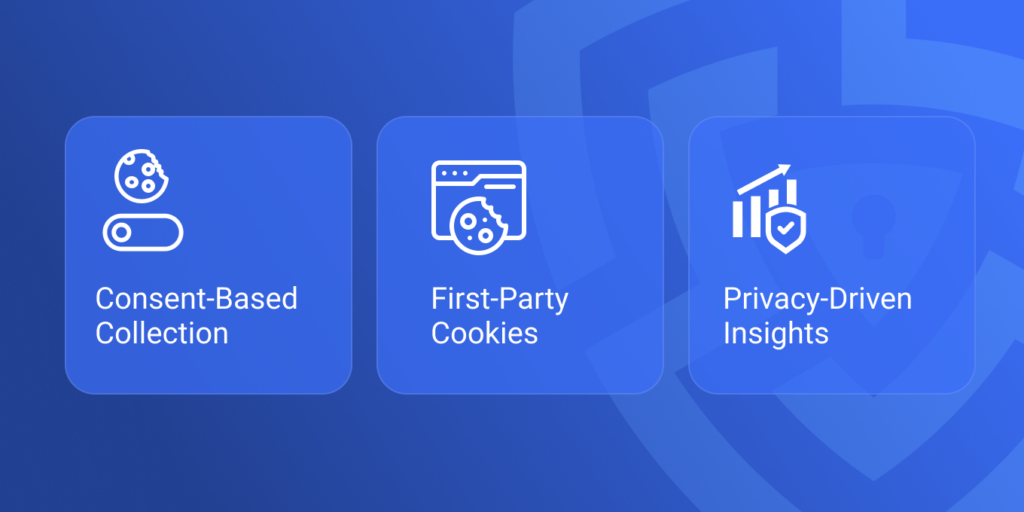
With the new Consent Mode, data is only gathered if a user opts in via your cookie consent banner. If users deny tracking, Microsoft will respect that decision and only collect limited, anonymised signals where legally permitted.
Unlike older models that heavily relied on third-party cookies, Microsoft UET will now lean more into first-party cookies, which are less intrusive and more privacy-compliant.
This enhances both GDPR and Microsoft Ads alignment, ensuring your data usage stays within legal boundaries.
Even when full consent isn’t given, advertisers will still gain access to aggregated insights. These insights help guide budget allocations and campaign adjustments while respecting user preferences.
This makes Microsoft Ads one of the few platforms balancing data privacy and performance well.
CMPs help capture and communicate user preferences to the UET tag. Microsoft’s Consent Mode is compatible with most major CMPs, including Seers.ai (Seers AI)—a leading choice for businesses focused on GDPR compliance.
Seers AI enables seamless integration, real-time consent capture, and full compatibility with Microsoft Ads. If you’re not already using a CMP or want one tailored for privacy-first businesses, Seers is ready to support your compliance and tracking goals.
If you’re using Seers AI as your Consent Management Platform, here’s how to properly configure it to work with Microsoft UET Consent Mode (Bing Consent Mode V2):
The update includes a more robust framework for cookie consent management. Microsoft requires that:
Microsoft Cookie Consent rules help businesses stay fully GDPR-compliant while leveraging data responsibly.
UET Consent Mode puts privacy at the forefront. Data is collected only when users agree, aligning fully with GDPR’s lawful basis for processing data—user consent.
Microsoft has also committed to data minimisation and regional data storage, further enhancing privacy standards.
When consent isn’t given, Microsoft uses limited signals such as:
This allows for basic analytics without violating user privacy or relying on cookies.
Cookie banners are now central to compliant tracking. To make them effective:
Done right, these banners enhance trust while enabling privacy-compliant analytics. Seers AI offers customizable consent banners that adapt to regional laws and your website’s layout—no development required.
Both platforms are shifting toward consent-first tracking, allowing advertisers to adjust data collection based on user permissions.
They support CMPs, anonymised data fallback, and flexible configurations for different consent types.
There’s no one-size-fits-all answer. Businesses may find Microsoft’s stricter GDPR alignment more reassuring, especially in regulated industries.
However, many companies use both platforms, adjusting strategy based on audience, region, and compliance needs.
Businesses that adopt the new Consent Mode early stand to gain several advantages:
Here’s where Consent Mode can be especially valuable:
The result? Smarter marketing with cleaner data and fewer legal headaches.
Looking to simplify implementation? Seers AI can automate the heavy lifting
for consent management and ensure your Microsoft Ads remain effective and compliant
The Microsoft UET Consent Mode update marks a significant leap toward a privacy-centric digital advertising landscape. By enabling consent-aware tracking, it bridges the gap between regulatory compliance and actionable insights.
To make the transition smooth:
This update isn’t just about compliance—it’s about building sustainable advertising practices that respect user choice while delivering business value.
Ready to get started? Use Seers AI to implement Microsoft Consent Mode with ease and confidence.
 Rimsha Zafar
Rimsha ZafarRimsha is a Senior Content Writer at Seers AI with over 5 years of experience in advanced technologies and AI-driven tools. Her expertise as a research analyst shapes clear, thoughtful insights into responsible data use, trust, and future-facing technologies.
United Kingdom
24 Holborn Viaduct
London, EC1A 2BN
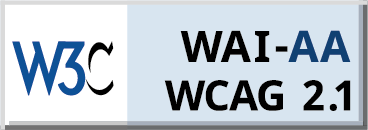
Seers Group © 2025 All Rights Reserved
Terms of use | Privacy policy | Cookie Policy | Sitemap | Do Not Sell or Share My Personal Information.
Seers AI Referral Program
Refer Seers AI, give 15% off to new users, & earn 15% commission on every signup!
