Why do so many users ignore or dismiss cookie banners? Often, it’s not because they don’t care about privacy, but because these cookie consent banners disrupt their experience or feel confusing. Poorly designed banners lead to passive dismissal rather than active consent, undermining trust and compliance goals.
The hidden power of good design lies in turning passive views into active consent. When cookie banners are clear, approachable, and easy to interact with, they build trust and increase opt-in rates.
This blog covers how to design a cookie consent banner with UX strategies to improve cookie banner performance. From psychology and visual hierarchy to layout and testing, these insights help design cookie consent banners that increase trust and convert, without annoying visitors.
A cookie consent banner is a notification that appears when someone visits a website, informing them that cookies are used. It offers options to accept, reject, or customize cookie settings, ensuring transparency and user control.
Do I need a cookie consent banner? For most websites, especially those targeting EU users or handling personal data, the answer is yes. Cookie banners are no longer just a legal checkbox. Today, they represent a UX design opportunity.
They offer a chance to build transparency, demonstrate respect for visitors’ choices, and provide granular cookie control options that empower users to manage their preferences.
A well-crafted, beautiful cookie consent banner impacts trust, engagement, and retention. Instead of being an obstacle, it becomes a moment that reinforces your brand’s integrity and encourages interaction.
Users form instant impressions within milliseconds. Visual clutter, long text, or hidden options cause banner fatigue and cognitive overload. When overwhelmed, users tune out or click “Accept” reflexively — often without reading.
Understanding this psychology helps designers craft banners that quickly communicate value and control, inviting informed decisions and avoiding dark patterns cookie consent techniques, which manipulate users into unwanted consent.
Effective banners guide attention through size, spacing, colour, and contrast. The call-to-action (CTA) buttons should stand out clearly.
For example, an “Accept All” button sized and colored to catch the eye can be balanced by a “Reject” button of equal prominence, ensuring fairness without manipulation or use of dark patterns cookie consent.
Concise, user-first copy explains cookie use and benefits plainly. Cookie consent banner text should be easy to scan and understand.
Example text: “We use cookies to enhance your experience. Manage your preferences anytime.” This approach helps users quickly grasp the purpose and options.
CTAs should be persuasive yet balanced. Present Accept, Decline, and Settings as clear, equally accessible choices. Avoid pushing consent by hiding rejection or complicating the path.
Where to place cookie banners on websites matters. Placement affects visibility and user response. Fixed banners at the top or bottom are common, while floating banners slide in gently. Top banners get immediate attention but risk covering content. Bottom banners are less intrusive but can be overlooked.
With most visits on mobile, a cookie consent banner mobile design is essential. Banners must adapt to screen size, remain legible, and have large, touch-friendly buttons. Minimise intrusion on mobile by using collapsible panels or slide-ins that don’t block content but stay noticeable.
Button and background colours should invite action without coercion. Green or blue often signal safety and trust; red can discourage clicks. Avoid dark patterns cookie consent designs that use deceptive colour contrasts to nudge users toward acceptance.
Icons and toggles clarify options visually. For instance, a simple cookie icon next to “Manage Preferences” invites interaction. Subtle motion or animation draws attention without distracting, guiding users naturally toward consent.
Use expandable sections for detailed cookie information, so users aren’t overwhelmed at first glance. Smart defaults can preselect essential cookies, simplifying the decision.
To design cookie consent banners that truly engage users and comply with regulations, here are some practical, easy-to-implement tips to consider.
Following these tips can boost engagement and ensure your banner meets user and legal expectations.
Offering too many options or unclear navigation causes users to disengage. Simplify flows by prioritising common actions: Accept All, Reject All, and Manage Settings.
Small touch targets, awkward scrolling, or inaccessible buttons reduce interaction on mobile. A seamless cookie consent banner mobile design boosts engagement and consent rates.
Test copy, colours, button placement, and animation styles. Track interaction rates, bounce rates, and time to consent to identify winning designs.
Analysing heatmaps and click data reveals where users focus their attention and which elements they ignore. This insight helps refine cookie banner design, ensuring key actions are visible and improving overall cookie banner user engagement design and consent rates.
Managing cookie consent banners across multiple platforms like Shopify, Wix, and WordPress can be complex. Tools such as Seers, an AI-powered consent management platform, help simplify the process by offering dynamic control over cookie consent banner design and compliance.
Seers AI supports granular cookie control options and automates compliance with evolving cookie consent banner requirements, ensuring banners are clear, user-friendly, and effective at boosting consent rates.
By leveraging AI, Seers enhances banner customisation — from mobile responsiveness to button styling — enabling businesses to create simple cookie consent banners or more detailed configurations with ease.
For developers, Seers AI integrates smoothly with JavaScript cookie consent banner scripts or provides ready-made cookie consent banner plugin options, including accessible cookie consent banner code snippets for seamless implementation.
Wrapping up, designing cookie consent banners with a focus on user experience helps you gain genuine consent and build trust. By applying clear design, smart placement, and practical tools, you create banners that respect users and improve your website’s compliance and engagement.
Elevate your website’s trust and compliance with Seers AI, an AI-powered cookie consent solution. Explore flexible pricing plans tailored for your business. Have questions? Contact us for expert assistance whenever you need it!
Start FreeWatch a Demo
Designing cookie banners focuses on clear communication, transparency, and ease of use. Banners should quickly inform users about cookie use, present balanced options to accept or reject, and avoid overwhelming or confusing choices. This fosters trust while meeting legal privacy requirements.
Create a concise, visually clear banner with prominent accept and reject buttons, responsive design for all devices, and links to your privacy policy. Use straightforward language, avoid dark patterns, and test different layouts to maximise informed user consent and smooth UX.
Cookie banners ensure compliance with global privacy laws like GDPR, safeguarding your business from penalties. Beyond legal needs, they build customer trust by being transparent, improve user experience, and can increase consent rates, giving you valuable data to enhance marketing and personalisation.
Use simple, clear language; ensure buttons are equally visible; place banners prominently without blocking content; optimise for mobile; avoid coercive design; and provide options for granular cookie controls to empower users.
Focus on minimal text, strong visual hierarchy, intuitive button placement, and subtle animations. Offering clear choices with easy access to cookie settings and privacy information encourages informed decisions and higher opt-in rates.
Avoid confusing jargon, hiding the reject option, using manipulative “dark patterns,” cluttered layouts, poor mobile responsiveness, and overloading users with too many options—these reduce trust and often lead to users dismissing the banner entirely.
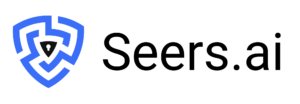

United Kingdom
24 Holborn Viaduct
London, EC1A 2BN
Get our monthly newsletter with insightful blogs and industry news
By clicking “Subcribe” I agree Terms and Conditions
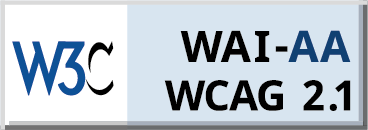
Seers Group © 2026 All Rights Reserved
Terms of use | Privacy policy | Cookie Policy | Sitemap | Do Not Sell or Share My Personal Information.