Have you ever wondered if that small cookie consent banner on your WordPress site could hurt your search rankings? For many businesses, the fear is real. Compliance with data privacy laws feels essential, but no one wants SEO performance to suffer because of a banner script.
As Google doubles down on page experience, Core Web Vitals, and user trust, site owners are asking the right question: Do cookie banners impact SEO, and if so, how?
This blog takes a closer look at the reality in 2025. We’ll unpack what search engines say, the risks poorly built banners create, and how modern solutions can help you stay both compliant and SEO-safe.
Google has clarified that cookie banners themselves are not a direct ranking factor. However, banners can indirectly influence SEO through page experience metrics. In 2024, Google’s Search Central highlighted that site speed, visual stability, and interaction responsiveness remain core signals in rankings. If a banner slows load time or disrupts layout, it affects those signals.
Search engines must still see and index your primary content. If banners overlay the entire screen or hide navigation, they can resemble intrusive interstitials, which Google discourages. As long as banners don’t mask essential content and are designed to load cleanly, they won’t harm crawlability.
Large banner scripts can increase load time and cause layout shifts. For instance, banners that push content down without reserving space can damage Cumulative Layout Shift (CLS), one of Google’s Core Web Vitals.
Delayed Largest Contentful Paint (LCP) is another risk if banners block rendering. In short, heavy scripts equal slower websites, and slower websites underperform in search.
When banners are not optimised with Consent Mode, valuable analytics data can be lost. This creates blind spots in measuring organic traffic, conversions, or user flows. Without proper data, businesses risk making poor SEO decisions.
In 2024, Google emphasised modelled conversions and analytics continuity through Consent Mode as a solution.
If banners appear as full-screen overlays, they can resemble intrusive popups. This hurts user experience and can signal poor quality to search engines. Worse, if important text or navigation is hidden, crawlers may misinterpret site accessibility, lowering visibility.
Some WordPress cookie plugins load bulky external scripts that block rendering. These should be avoided, as they increase total blocking time and harm interaction metrics.
Interstitial-style popups create frustration for users and can trigger penalties from Google, especially if they appear before users can access primary content.
Without Consent Mode, WordPress site owners risk losing data from regions with strict privacy rules. A fallback analytics strategy ensures you don’t lose insights while staying compliant.
Modern banners use lightweight scripts that load asynchronously. This ensures they don’t delay content rendering or slow site speed.
Smart banners adapt to regulations. For example, stricter prompts are required in the EU, while simplified notices may be enough in other regions. Region-aware display reduces unnecessary friction for users.
Consent Mode allows analytics to work even when users decline optional cookies. This keeps SEO data reliable and helps businesses avoid blind spots in reporting.
Since most searches occur on mobile, banners should be responsive and designed to avoid pushing content down. Reserving space in advance prevents layout instability.
Before selecting a cookie banner plugin, test its impact on Core Web Vitals using Google’s Lighthouse or PageSpeed Insights. Avoid any solution that adds significant delay to load times.
Track your Core Web Vitals before and after installing a banner. Tools like Search Console’s Core Web Vitals report provide real-user data on site performance.
Monitor organic sessions, bounce rates, and engagement metrics. Also, track consent rates to measure user experience quality.
Run tests with different banner designs to see how they affect both SEO metrics and user interaction. This allows businesses to choose a banner design that is both compliant and optimised for performance.
Clear, well-designed banners can improve user trust. This leads to longer sessions and higher engagement, which are positive signals for SEO.
Showing users that you respect privacy builds credibility. Compliance banners can increase trust, which translates into higher conversions and returning visitors.
If your organic visibility drops suddenly after installing a banner, use this step-by-step troubleshooting guide to isolate the issue.
Following these checks usually highlights whether the banner is the root cause or if other site-level factors are responsible.
Cookie banners themselves don’t damage SEO. Poorly coded, heavy, or intrusive ones do. For WordPress businesses, the path forward is clear: choose lightweight, async, region-aware banners that integrate with Consent Mode and preserve Core Web Vitals.
The reality in 2025 is simple: compliance and SEO can go hand in hand. Businesses that adopt modern, AI-powered, SEO-friendly cookie banners stay competitive in search rankings while building user trust. If your WordPress site relies on organic growth, investing in the right banner is not optional; it’s a necessity.
Discover how Seers Ai ensures lightweight, SEO-friendly cookie banners without slowing your site. Try our free WordPress plugin today and stay compliant while protecting rankings effortlessly.
Watch A Demo Get Free WordPress PluginYes, poorly implemented cookie banners can slow down page load if they use heavy scripts or synchronous loading. This affects Core Web Vitals like LCP and CLS, potentially harming SEO. Using lightweight, async scripts and optimising banner placement ensures compliance without sacrificing site speed
If banners overlay or hide key content, search engines may see less content than users, which can affect indexing. Ensuring banners are designed to allow access to primary content and do not act like intrusive interstitials keeps your pages fully crawlable and SEO-safe.
Consent Mode is recommended because it allows analytics to collect modelled data even if users decline optional cookies. This preserves accurate SEO and user behaviour insights, helping businesses make informed decisions without violating privacy regulations.
On mobile, banners that shift content or occupy excessive space can negatively affect CLS and user experience. A responsive, mobile-first banner design with reserved space prevents layout instability, maintaining engagement and favourable SEO signals.
Absolutely. Testing banners using tools like Google Lighthouse or PageSpeed Insights ensures they don’t harm performance metrics. Staging tests reveal impacts on Core Web Vitals and help optimise script loading, layout, and analytics tracking before live deployment.
Yes. Well-designed banners signal transparency and privacy compliance, enhancing user trust. Higher engagement and lower bounce rates from trustworthy UX contribute to positive SEO signals, indirectly supporting search rankings while maintaining regulatory compliance.
Is your website cookie compliant?
Take our Free Cookie Audit and find out
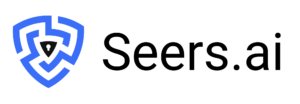

United Kingdom
24 Holborn Viaduct
London, EC1A 2BN
Get our monthly newsletter with insightful blogs and industry news
By clicking “Subcribe” I agree Terms and Conditions
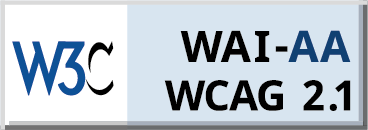
Seers Group © 2026 All Rights Reserved
Terms of use | Privacy policy | Cookie Policy | Sitemap | Do Not Sell or Share My Personal Information.