Cookie compliance is evolving, and Seers AI CMP is leading the way. While many platforms require users to manually choose how their website behaves under different consent modes, Seers now eliminates that hassle.
If you’ve ever gone into your framework settings just to enable or switch a mode, this update is for you.
Seers AI now includes AI Auto Setting—a smart feature that lets you instantly apply the right behaviour (like Google Consent Mode, Microsoft Mode, etc.) with zero manual steps.
Curious to see how it works in real life? Read on to explore the magic behind it.
AI Auto Setting is a powerful enhancement built into Seers AI. It allows users to instantly apply predefined consent mode behaviours with a single click, without needing to write or modify any code, access framework configurations, or go through lengthy setup processes.
Whether you’re targeting Google Consent Mode v2, Microsoft Consent Mode, or your custom logic—including GPC (Global Privacy Control) signals and Shopify privacy integrations—the AI intelligently configures your site’s behaviour based on your choice.
What AI Auto Setting Also Automates:
These capabilities are now auto-applied when you choose your desired mode, removing even more manual work from your setup.

After logging into your Seers AI dashboard, go to Cookie Consent, choose your domain, and head to the Customise section. Once there, just follow these steps:
No refreshes. No external scripts. Just fast, intelligent automation.
For years, setting up consent modes meant jumping into code, toggling backend frameworks, or relying on developer teams for implementation. Manual setup also left room for human error, especially when switching modes or applying region-specific rules.
With AI Auto Setting, that process is reduced to a single click. Seers’ automation ensures the logic is applied consistently, across all domains and frameworks, without lifting a finger. It’s faster, safer, and scalable.
| Feature | Manual Setup | Seers' AI Auto Setting |
|---|---|---|
| Setup Time | Hours or days | 5-10 seconds |
| Technical Skills | Developer required | No technical knowledge needed |
| Accuracy | Prone to human error | AI ensures compliance logic is correct |
| Multi-domain Support | Manual for each domain | One-click across domains |
| Customization | Code edits needed | Automated banner, consent text & privacy link setup |
Most consent platforms stop at offering templates or asking you to configure frameworks manually. Seers AI CMP goes further by making the process effortless.
No toggling frameworks, no code tweaks—just select and go.
Whether you’re running one domain or a dozen, AI Auto Setting adapts instantly to your structure and setup.
It’s more than a shortcut—it’s a smarter way to manage dynamic privacy needs across your properties.
With the increasing complexity of data laws, it’s essential to have tools that simplify your compliance process without cutting corners. Seers’ AI Auto Setting is a future-ready feature built to adapt, evolve, and take the manual work off your plate.
Take the guesswork out of consent mode setup. With Seers’ AI Auto Setting, compliance isn’t just easier—it’s instant and intelligent.
Start Free NowAI Auto Setting is a one-click automation feature that instantly applies your desired consent mode (Google, Microsoft, etc.) without manual coding or navigating framework settings.
Not at all. This feature is built to be used by anyone—marketers, compliance officers, or website managers—no coding skills required.
It currently supports Google Consent Mode v2, Microsoft Mode, and even custom logic like Shopify privacy settings and GPC (Global Privacy Control) signals.
Yes. The feature is designed for scalability, allowing you to apply unified consent behaviour across multiple domains from a single dashboard.
Yes. Seers AI regularly updates its backend logic to align with evolving data laws, so your compliance remains up-to-date—automatically.
 Rimsha Zafar
Rimsha ZafarRimsha is a Senior Content Writer at Seers AI with over 5 years of experience in advanced technologies and AI-driven tools. Her expertise as a research analyst shapes clear, thoughtful insights into responsible data use, trust, and future-facing technologies.
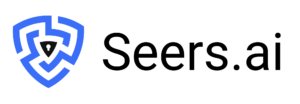

United Kingdom
24 Holborn Viaduct
London, EC1A 2BN
Get our monthly newsletter with insightful blogs and industry news
By clicking “Subcribe” I agree Terms and Conditions
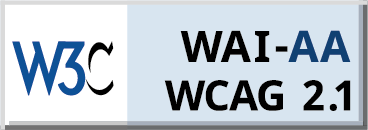
Seers Group © 2025 All Rights Reserved
Terms of use | Privacy policy | Cookie Policy | Sitemap | Do Not Sell or Share My Personal Information.