Is your WordPress site truly secure, or are hidden gaps leaving it vulnerable? Many businesses assume their websites are safe until a breach, data misuse, or downtime proves otherwise. Cyberattacks are on the rise, and regulators worldwide are tightening rules on how businesses handle user data.
For companies that rely on WordPress, ensuring a site is not only functional but also secure and privacy-compliant is non-negotiable. Weak passwords, outdated plugins, or a lack of consent mechanisms can quickly lead to reputational damage and financial penalties.
This guide focuses on the top 10 WordPress privacy fixes that close those gaps and help businesses stay ahead of threats. Let’s explore together!
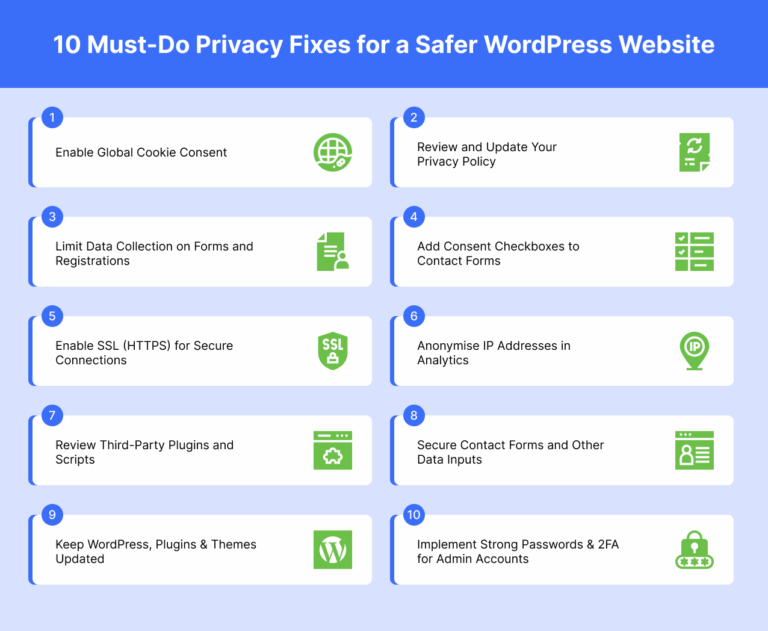
Users have the right to control their data, including cookies stored on their devices. Obtaining explicit consent is legally required under major privacy laws worldwide, including GDPR, CCPA, DUA, POPIA, LGPD, and others.
A clear privacy policy is mandatory under GDPR and CCPA. It informs users about the type of data collected, how it is processed, and the legal rights of individuals regarding their information.
Include essential details such as data collection practices, storage duration, sharing with third parties, and user rights. Review the policy regularly to reflect any changes in your data handling practices or legal requirements.
Only collect data necessary for the intended purpose. Excessive data collection increases compliance risks and can deter users from engaging with your site.
Design forms that request essential information only. Ensure data is stored securely, and implement proper encryption protocols. Regular audits can help maintain compliance and reduce unnecessary data retention.
Users must explicitly agree to data collection before submitting personal information. This protects both your business and users by documenting consent.
Place consent checkboxes clearly on forms. Use form plugins that integrate seamlessly with consent management systems to ensure compliance and proper data handling.
SSL encrypts the data exchanged between your site and visitors, protecting sensitive information from interception. Websites with HTTPS also display a padlock icon, increasing user trust and confidence.
Obtain an SSL certificate from a trusted provider. Then, configure your WordPress settings to force HTTPS across all pages. Redirect HTTP traffic to HTTPS to maintain consistent security and improve SEO rankings.
Anonymising IP addresses ensures user privacy while still enabling valuable analytics. It reduces the risk of non-compliance penalties under data protection laws.
Enable IP anonymisation in Google Analytics settings. Consider privacy-focused analytics tools like Matomo, which offer built-in anonymisation features for added security.
Third-party plugins and scripts can pose privacy and security risks. Evaluate how they collect, store, and share data to ensure compliance.
Perform periodic reviews of all installed plugins. Replace non-compliant plugins with alternatives that meet GDPR and CCPA standards. Maintain documentation of third-party assessments.
Use CAPTCHA to prevent automated spam submissions. Encrypt sensitive form data to protect it during storage and transmission.
Choose secure form plugins with built-in encryption and spam protection. Regularly audit forms to identify potential vulnerabilities and maintain robust security measures.
Updating WordPress core, plugins, and themes is the first line of defence against cyberattacks. Updates often patch vulnerabilities, preventing hackers from exploiting outdated software. They also enhance site performance and add new features.
Enable automatic updates for minor releases to ensure essential security patches are applied promptly. Regularly check for major updates and perform them during low-traffic hours to minimise disruption. Using a staging environment to test updates before deployment reduces potential site conflicts.
Strong, unique passwords prevent unauthorised access. Two-factor authentication (2FA) adds an extra security layer, ensuring that even compromised passwords are insufficient for login.
Use password management tools to generate and store strong credentials. Implement 2FA via plugins like Wordfence or Google Authenticator to enhance admin security.
A Consent Management Platform (CMP) ties together all these WordPress fixes by acting as a central hub for compliance and data protection. Instead of managing each step manually, businesses can rely on CMPs to automate and streamline processes.
Here’s how it makes this process easier:
By centralising these functions, a CMP not only simplifies compliance but also saves time, strengthens security, and builds lasting trust with your visitors.
Wrapping up, securing a WordPress site goes beyond simple maintenance; it is about creating a safe, trustworthy environment for every visitor while protecting business credibility. The ten fixes discussed provide a balanced framework that addresses both technical vulnerabilities and user privacy concerns.
From enabling global cookie consent to enforcing two-factor authentication, each step plays a vital role in strengthening your WordPress ecosystem. When combined, they create a resilient foundation that can adapt to evolving cyber threats and regulatory expectations.
By applying these measures consistently, businesses ensure their WordPress sites remain secure, compliant, and dependable in the long run.
Manage cookies, user consent, and global privacy regulations effortlessly. Seers Ai automates consent tracking and ensures your site stays fully compliant, giving you peace of mind and saving valuable time.
Regular updates are essential to patch security vulnerabilities and maintain compatibility. Plugins and themes should be reviewed weekly for updates, while minor patches can be applied automatically. Major updates should be tested in a staging environment before deployment to avoid conflicts. Keeping everything up-to-date ensures a stable, secure, and fully functional WordPress site.
Collect only essential information required for your specific business purpose, such as name, email, and consent preferences. Avoid unnecessary personal data that increases compliance risks. Minimal data collection reduces exposure, simplifies storage management, and aligns with global privacy laws like GDPR, CCPA, and LGPD, ensuring user trust and regulatory adherence.
Implement a transparent cookie consent mechanism that allows users to accept, reject, or customise their preferences. Clearly categorise cookies, explain their purpose, and store consent records. Regularly audit your site for new scripts and cookie usage. Following these steps ensures compliance with international laws like GDPR, CCPA, and Brazil’s LGPD.
Anonymising IP addresses protects user privacy while still providing actionable insights. It reduces risks of non-compliance with privacy regulations and limits personal data exposure. Most analytics platforms, including Google Analytics, offer built-in anonymisation features, ensuring that businesses can track performance responsibly without compromising visitor confidentiality
Regularly review all installed plugins for security, performance, and data collection practices. Remove outdated or unused plugins. Verify that any plugin complies with relevant privacy regulations. Limiting third-party integrations reduces vulnerabilities and ensures that external scripts do not compromise user data or site functionality.
Consent checkboxes explicitly capture user agreement before collecting personal data. They document consent for legal accountability, enhance transparency, and increase user trust. Proper placement and integration with data processing systems ensure that every submission complies with regulations like GDPR, CCPA, and other global privacy laws.
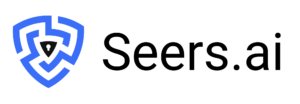

United Kingdom
24 Holborn Viaduct
London, EC1A 2BN
Get our monthly newsletter with insightful blogs and industry news
By clicking “Subcribe” I agree Terms and Conditions
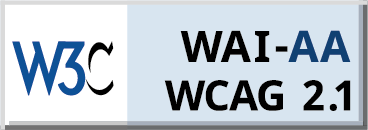
Seers Group © 2026 All Rights Reserved
Terms of use | Privacy policy | Cookie Policy | Sitemap | Do Not Sell or Share My Personal Information.