Are you confident your online store handles customer data the right way? As privacy becomes a top concern for shoppers, e-commerce businesses must be more transparent than ever. Today’s consumers expect clarity about how their data is collected, stored, and shared.
That’s where the California Consumer Privacy Act (CCPA) comes in. It sets the standard for how businesses handle personal information and directly impacts your use of cookies.
This blog will explore how the CCPA affects e-commerce stores, the role cookies play in compliance, and practical steps to align with the law while maintaining customer trust.
The CCPA is a data privacy law that gives California residents more control over their personal information. Key consumer rights include:
Designed for transparency, the law also introduces enforcement through fines and legal actions, making it important for businesses to stay updated with California data privacy laws 2025.
You must comply with the CCPA if your e-commerce business meets one or more of the following:
Even if you’re located outside California, targeting California customers brings you under the scope of e-commerce privacy laws in California. The California Consumer Privacy Act for retailers is not limited by geography.
Cookies are essential tools for running an effective online store. Common categories include:
| Essential Cookies | Analytics Cookies | Marketing Cookies |
|---|---|---|
| Cart Session Cookies – remember items added to the cart | Google Analytics – tracks user behaviour on the site | Facebook Pixel – tracks conversions for remarketing |
| Login Authentication Cookies – keep users logged in securely | Adobe Analytics – analyses user journeys and engagement | Google Ads Cookies – deliver personalised advertising |
| Security Cookies – detect and prevent fraudulent activities | Mixpanel – monitors feature usage and conversion funnels | Twitter Conversion Tracking – measures ad performance and ROI |
| Language Preference Cookies – store the user’s language choice | Hotjar – records heatmaps and session replays | LinkedIn Insight Tag – tracks ad impact on LinkedIn users |
| Cookie Consent Cookies – remember the user's cookie preferences | Heap Analytics – captures every user interaction automatically | Bing Ads UET Tag – tracks user activity post-ad click |
Understanding how these fit into cookie compliance for online stores helps avoid unintentional violations.
Cookies often collect various types of personal data that can identify or track users online, including:
This data falls under personal information as defined by the CCPA. Using third-party scripts like trackers or ad pixels without disclosure may breach CCPA requirements for websites.
Take our free cookie audit today to quickly find out if your website’s cookie practices meet all legal requirements and protect your business.
Scan Now
E-commerce stores are legally required to inform users about cookie usage. This must be included in your privacy policy and explained clearly in a dedicated cookie policy for e-commerce stores.
Disclosures should cover:
Failure to meet CCPA cookie requirements can lead to regulatory action.
One of the most significant aspects of CCPA is user consent. You must:
Using CCPA and cookie banners with built-in preference management ensures legal compliance and boosts user trust.
Start by identifying all cookie types your site uses and explaining their purposes. Track whether data is shared or sold to third parties. Review third-party trackers and vendor access.
This foundational step ensures that your CCPA compliance checklist e-commerce aligns with current data practices and legal expectations for transparency.
Revise your privacy policy to include a section explaining cookie usage clearly. List user rights under the CCPA and provide contact details for data access or deletion requests.
Accurate documentation shows e-commerce compliance with CCPA and builds credibility with users and regulators alike.
Add a cookie banner that explains why cookies are used and how users can manage settings. Make it accessible and designed for both desktop and mobile users.
Using an e-commerce cookie consent solution like Seers AI helps automate logging and management of user preferences across sessions.
To maintain compliance and trust, follow these guidelines:
These actions align with evolving E-commerce data privacy laws and improve long-term engagement.
The CCPA evolves, and so should your strategy. Stay ahead by:
Proactive efforts help protect your brand from enforcement risks and public backlash.
Non-compliance may lead to:
These risks demonstrate why being a CCPA-compliant e-commerce store is a necessity, not a luxury.
Trust drives loyalty. If customers feel their data isn’t safe, they’ll leave—often for good. Aligning with e-commerce data privacy, CCPA standards reassure users and set your store apart.
As we wrap up, CCPA cookie compliance is essential for any e-commerce store aiming to protect customer data and build trust. Transparent cookie practices and respecting user privacy not only ensure legal compliance but also enhance your brand’s reputation. Staying proactive with evolving privacy laws keeps your store competitive and customer-focused in a data-driven world.
Seers AI streamlines CCPA cookie consent management with smart automation and real-time updates. Whether you’re a growing e-commerce store or an established online business, protect user privacy effortlessly and build customer trust that lasts. Start transforming your compliance approach today!
Scan NowCCPA requires e-commerce stores to be transparent about collecting, using, and sharing personal data of California residents. It mandates that customers be informed of their rights, including access to their data, deletion requests, and the option to opt out of data sales. For online retailers, this means updating privacy policies, managing cookie tracking responsibly, and ensuring consent mechanisms are in place to avoid legal and financial penalties.
Yes, cookies are considered personal data if they can identify or track an individual. Cookies that collect IP addresses, geolocation, browsing behaviour, or connect to user profiles fall under CCPA. E-commerce businesses using analytics or marketing cookies must disclose their use and offer opt-out options. Failure to manage these cookies transparently can result in non-compliance and fines, especially if the cookies are used to sell or share personal information.
Yes, CCPA applies to any e-commerce business that serves California residents—even if it operates outside the state. If your store collects data from California users and meets CCPA thresholds (like $25 million in revenue or 100,000+ user data records), compliance is mandatory. This includes implementing cookie banners, updating privacy notices, and providing consumer rights tools to manage their data preferences and opt-outs
Failing to comply with the CCPA can lead to serious financial consequences. The California Attorney General can impose fines of up to $2,500 per unintentional violation and $7,500 for intentional ones. Class-action lawsuits may also arise if users’ data is mishandled or breached. For e-commerce stores, these risks emphasise the need to actively manage cookies, respect consumer rights, and document compliance practices clearly to avoid regulatory and reputational damage.
To meet CCPA requirements, your cookie banner should: clearly state what data is collected, why it’s being used, and offer a “Do Not Sell My Personal Information” option. It should not pre-select consent or hide settings. Ensure users can access and modify their preferences anytime. Tools like Seers AI can help automate consent capture and management, making it easier for e-commerce stores to maintain compliance and build trust with customers.
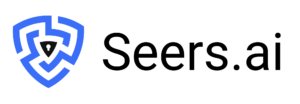

United Kingdom
24 Holborn Viaduct
London, EC1A 2BN
Get our monthly newsletter with insightful blogs and industry news
By clicking “Subcribe” I agree Terms and Conditions
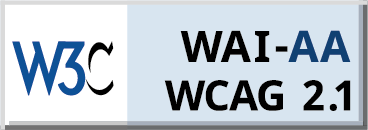
Seers Group © 2026 All Rights Reserved
Terms of use | Privacy policy | Cookie Policy | Sitemap | Do Not Sell or Share My Personal Information.