Have you ever encountered a message like “cookies are blocked” or “cookies enabled but website says not”? You’re not alone. These frustrating cookie problems impact millions of users, especially on platforms like WordPress, Shopify, Magento, etc.
Whether you’re a developer or site owner, improperly implemented cookies can disrupt sessions, prevent logins, and create serious compliance risks. This blog explores the most common cookie implementation problems that affect both functionality and compliance.
From misfiring banners to broken browser behaviour, we’ll break down each issue in a practical way. Read on to uncover actionable insights and ultimate best practices for cookie banner implementation.
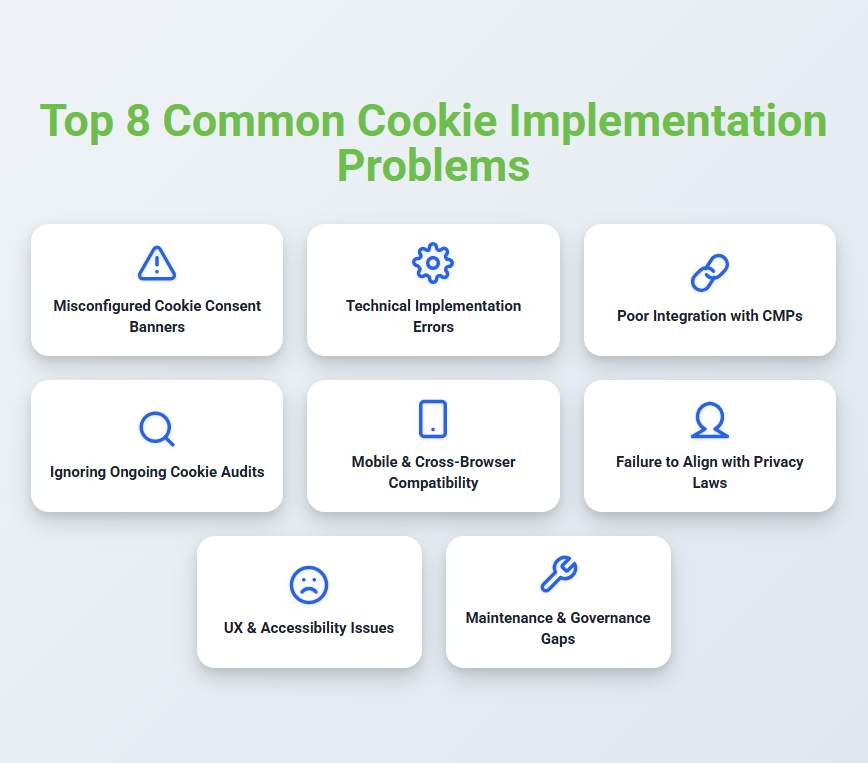
Even the most attractive banner can create risk if it fails to capture meaningful user consent. This section explores two widespread consent banner pitfalls.
Many websites issue cookies without user consent. This is a major compliance issue, especially under GDPR and CCPA. Automatically triggered tracking cookies or pre-ticked boxes invalidate consent and may result in fines.
Dark patterns, small reject buttons, or unclear language confuse users. A consent banner should never force acceptance or hide opt-out choices. Additionally, non-responsive banners often lead to “cookies blocked WordPress” or “cookies blocked Shopify” issues on mobile.
Misbehaving cookies often trace back to how they were coded. This section unpacks the technical details behind common failures.
Misassigned domain or path settings can block essential cookies from functioning properly. This is a known cause of “cookies are blocked or not supported by your browser, WordPress”, or similar browser-related errors in Magento, Shopify, Joomla, etc, where browsers reject improperly scoped cookies by default.
Missing Secure, HttpOnly, and SameSite flags increase security risks like cross-site scripting (XSS) or session hijacking. This configuration gap is also a “cookies issued without user consent vulnerability,” since non-essential cookies can bypass proper consent logic.
Oversized cookies slow down requests and degrade performance. Similarly, unreasonably long expiration periods may result in persistent cookies, even when users expect temporary sessions.
CMPs are powerful but fragile if not integrated correctly. Below are two common CMP integration issues across major platforms.
Delayed script loading can cause layout shifts and poor Core Web Vitals scores. If consent scripts load too late or too early, cookies may fire before preferences are honoured, often leading to “cookie problems and solutions” searches by frustrated developers on WordPress, Shopify, Drupal, or Magento.
Client-side CMPs may fail to prevent cookies set server-side. Without server-level logic, cookies can be dropped before users even see the banner. This is a recurring issue across WordPress, Magento, and Shopify platforms.
Cookies change. Vendors update. And if you’re not watching, things break. Here’s why audits are vital.
Vendors often add cookies silently through scripts or SDKs. Without regular audits, these cookies stay unclassified, leading to scenarios where “cookies are blocked due to unexpected output WordPress” or similar bugs in Shopify themes appear in logs or error messages.
A common issue among WordPress and Shopify sites is missing cookie inventories. When no one knows which cookies are in use or what category they belong to, consent banners become misleading and ineffective.
Your cookie setup must work consistently across devices and browsers. These compatibility issues are often overlooked but critical.
Improperly sized or fixed-position banners block content or overlap menus, especially on mobile. This issue often leads users to believe that cookies are blocked, even when they are functioning.
Different browsers interpret cookies and JavaScript differently. For instance, Safari’s Intelligent Tracking Prevention (ITP) can result in “cookies enabled but website says not” if your implementation isn’t adapted to modern browser behaviour on platforms like Magento or Shopify.
Compliance isn’t a one-time setup. This section explores legal missteps that cause persistent cookie problems.
If your banner doesn’t explain what cookies are doing, why they exist, or who controls them, you’re not compliant. Sites often miss updates to their cookie policies, leading to vague or misleading content.
GDPR mandates proof of consent. If your implementation lacks timestamped logs, you’re legally exposed. This is a major contributor to cookie problems, especially when regulators or users raise complaints.
Even technically sound banners can drive users away if they’re annoying or inaccessible. These UX flaws are commonly ignored.
Overly large or messy cookie banners UX push users away. Some even disable scrolling or hide content, leading to poor engagement and higher bounce rates.
Banners that aren’t screen reader-friendly or keyboard-accessible violate WCAG guidelines. This limits usability and puts you at risk of accessibility lawsuits.
Cookies are not set-and-forget. This section discusses how a lack of policy governance causes long-term implementation failures.
Regulations evolve. If your cookie policy doesn’t reflect changes in technology or compliance, you’re misleading users and breaching trust.
Hard-coded solutions limit flexibility. You’ll face delays every time you need to make legal updates, impacting your ability to stay current.
To reduce compliance risks and avoid common cookie problems, businesses need a strategic approach rooted in both technical precision and regulatory awareness. These best practices serve as a checklist to help you identify and fix weak points in your current implementation:
By applying these practices, you’ll be able to reduce user complaints, avoid legal risks, and create a better experience across platforms. Solid implementation now prevents costly problems later.
Cookie-related setbacks go beyond technical annoyances—they’re tied to user trust, brand integrity, and legal compliance. Whether you’re operating on WordPress, Shopify, or Magento, one weak link in your cookie implementation can affect everything from UX to regulatory status.
The good news? These challenges are entirely fixable with the right strategy. Prioritise transparency, perform consistent audits, and use a consent solution that evolves with both tech and law. The smarter and more compliant your setup today, the fewer disruptions and risks you’ll face tomorrow.
Still dealing with common cookie implementation problems? Let Seers AI do the heavy lifting. Get instant compliance, smarter consent, and platform-wide fixes—without touching a single line of code.
Common cookie implementation problems include cookies firing before consent, insecure cookie settings, incorrect domain/path scope, broken banners, and poor mobile display. These issues can affect user trust, performance, and regulatory compliance, especially on platforms like WordPress, Shopify, and Magento.
This happens when cookies are blocked by browser settings, extensions, or misconfigured SameSite and Secure flags. Some browsers, like Safari, also restrict tracking cookies by default. Even if cookies are enabled, incorrect setup may prevent them from being read or stored properly.
This error typically stems from extra whitespace in PHP files, plugin conflicts, or misplaced headers that disrupt cookie delivery. Check for blank lines in functions.php or other theme files, disable plugins one by one, and ensure headers are sent before any output.
Yes. If your banner sets cookies before user consent or hides rejection options, it’s non-compliant with GDPR and CCPA. Issues like dark patterns, pre-checked boxes, or missing category explanations are frequent violations and could result in legal risks or fines.
Mobile issues arise from non-responsive banner designs, misfiring scripts, or restricted browser behaviour. Improper scaling, fixed positions, or layout conflicts often cause cookies to appear “blocked,” even when technically working. Always test across devices to ensure compatibility.
Use a reliable consent management platform (CMP), apply Secure and SameSite flags, classify cookies clearly, and audit regularly. Ensure your banners function on all devices and keep your policies updated. A proactive setup avoids compliance gaps and broken functionality.


United Kingdom
24 Holborn Viaduct
London, EC1A 2BN
Get our monthly newsletter with insightful blogs and industry news
By clicking “Subcribe” I agree Terms and Conditions
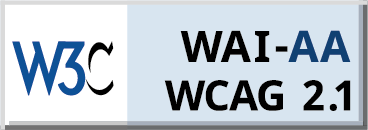
Seers Group © 2026 All Rights Reserved
Terms of use | Privacy policy | Cookie Policy | Sitemap | Do Not Sell or Share My Personal Information.