Seers AI now supports Microsoft Consent Mode, bringing seamless compliance to Microsoft platforms. This new integration empowers businesses to manage user consent across Microsoft platforms as seamlessly as they already do with Google.
With this update, Seers AI takes another step toward simplifying multi-platform compliance. Now, brands can ensure lawful data collection and preserve campaign performance across Microsoft Ads and Google services—all from one unified dashboard.
This update gives you better control, smarter tracking, and seamless compliance across Microsoft platforms—all with zero added complexity. By integrating Microsoft UET Consent Mode into Seers AI, you can now manage consent preferences more intelligently while maintaining performance and privacy standards.
Here’s what this means for your business:
No more toggling between platforms. Seers AI now manages it all for you in one powerful dashboard.
From campaign planning to code deployment, Seers AI + Microsoft Consent Mode empowers every stakeholder who depends on clean, compliant data and hassle-free privacy controls.
Whether you’re running ad campaigns or measuring conversions, this update ensures your setup stays both compliant and efficient.
Unlock the power of seamless consent management across all your Microsoft platforms with Seers AI. Our ultimate plan gives you access to Microsoft Consent Mode, enabling you to effortlessly comply with privacy laws while maximising the performance of your Microsoft Ads and Bing campaigns.
Don’t let consent management slow down your Microsoft advertising. Upgrade today and experience smarter tracking, automated tag control, and unified compliance—all from one intuitive dashboard.
Both modes function similarly by adjusting tag behaviour based on user consent. However, Microsoft Consent Mode is specifically designed for Microsoft Ads and Bing services, while Google Consent Mode applies to Google Ads, GA4, and other Google tools. Seers AI seamlessly supports both to streamline multi-platform compliance.
Using Microsoft Consent Mode with Seers AI allows you to manage user consent seamlessly across Microsoft platforms like Bing and Microsoft Ads. It ensures legal compliance with GDPR, CCPA, and other privacy laws while maintaining access to valuable analytics and ad data from users who provide consent.
No, once you enable Microsoft Consent Mode in your Seers AI dashboard and input your Microsoft UET Tag ID, the platform automatically manages the required scripts for you. There’s no need for manual coding—just configure and deploy through Seers, and your site is ready.
It will improve performance while keeping you compliant. Only consented users’ data is tracked, reducing legal risk and increasing trust. For non-consented users, basic signals are still sent to Microsoft Ads to support limited campaign optimisation, without violating privacy regulations.
Microsoft Consent Mode is available in Seers AI’s Ultimate plan. If you’re using a lower-tier plan, you’ll need to upgrade to access this feature. Review the pricing plan to see which plan fits your setup and goals.
Yes. Seers AI supports Microsoft Consent Mode independently of Google services. If you’re running campaigns solely on Microsoft Ads or Bing, you can still fully benefit from the feature without needing Google Consent Mode enabled.
If a user denies consent, Seers AI ensures that Microsoft tags adapt automatically. No personal data is collected or stored, but consent-free pings may still be sent in a privacy-safe way. This allows partial functionality while respecting user privacy preferences and legal obligations.
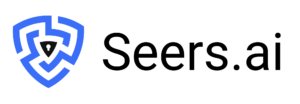

United Kingdom
24 Holborn Viaduct
London, EC1A 2BN
Get our monthly newsletter with insightful blogs and industry news
By clicking “Subcribe” I agree Terms and Conditions
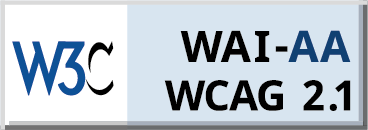
Seers Group © 2026 All Rights Reserved
Terms of use | Privacy policy | Cookie Policy | Sitemap | Do Not Sell or Share My Personal Information.