Have you ever wondered how Shopify stores remember your customers’ carts, login details, and preferences even after they leave? The answer lies in Shopify cookies. These small data files are essential for running your online store smoothly, ensuring security, and enhancing user experience.
For businesses, cookies are not just technical tools; they are the backbone of personalisation, analytics, and compliance. Shopify uses a combination of first-party and third-party cookies to maintain seamless store performance, gather analytical insights, and support marketing integrations.
In this blog, we’ll break down every type of Shopify cookie, explain its purpose, and list its duration, so you can understand what each cookie does, why it matters, and how long it stays active.
Shopify cookies are small text files stored on a user’s browser when they visit or interact with a Shopify-based website. These cookies allow Shopify and store owners to remember key details such as cart items, session activity, language preferences, and login information. They help in delivering a seamless shopping experience while maintaining performance, personalisation, and security.
They matter because cookies directly influence how your store functions and how user data is handled. Proper cookie management ensures smooth checkout processes, personalised recommendations, and adherence to data privacy laws like GDPR and CCPA. In short, they’re essential for both user experience and legal compliance.
These cookies are fundamental to Shopify’s core operations. They enable essential functions like adding items to the cart, managing checkout processes, and securing customer logins. Without these, Shopify stores cannot operate properly, which is why they don’t require user consent under most privacy laws.
| Cookie Name | Usage | Duration |
|---|---|---|
| _shopify_country | Identifies the visitor's country to show the correct currency and region. | Session |
| cart, cart_sig | Keeps items in the cart and ensures secure checkout validation. | 2 weeks |
| checkout_token | Enables secure payment and order processing. | Session |
| secure_customer_sig | Authenticates logged-in customers securely. | 1 year |
| storefront_digest | Maintains password-protected store access. | Persistent |
Performance and analytics cookies gather information about how visitors interact with your store. They track page views, visit duration, and navigation patterns, helping Shopify merchants optimise design, speed, and user journey. The insights they provide are vital for understanding customer behaviour and improving sales funnels.
| Cookie Name | Usage | Duration |
|---|---|---|
| _shopify_s | Tracks session-based analytics for store performance. | 30 minutes |
| _shopify_y | Distinguishes unique users for performance tracking. | 1 year |
| _s, _y | Counts visits and sessions per user for analytics. | 1 year |
| shopify_sa_t, _shopify_sa_p | Tracks referral and marketing analytics to optimise performance. | 30 minutes |
| _landing_page | Measures landing page performance and conversion trends. | 2 weeks |
Marketing cookies are used for targeted advertising and remarketing campaigns. They track conversions, measure ad effectiveness, and help Shopify merchants optimise paid marketing efforts. These cookies enable integrations with platforms like Google Ads, Facebook, and TikTok to reach the right audiences.
| Cookie Name | Usage | Duration |
|---|---|---|
| _shopify_sa_t | Tracks marketing referrals and campaign interactions. | 30 minutes |
| _shopify_sa_p | Analyses visitor behaviour related to ads and promotions. | 30 minutes |
| _shopify_tm, shopify_tm | Enables TikTok and Twitter ad tracking for better audience targeting. | 1 year |
| _fbp, _fbc | Used by Facebook Pixel for conversion tracking. | 3 months |
| __adroll, __ar_v4 | Supports remarketing ads and performance optimisation. | 1 year |
These cookies store customer preferences, improving user experience during repeat visits. They help remember login details, selected currencies, and language choices, allowing for personalised browsing and consistent service across sessions.
| Cookie Name | Usage | Duration |
|---|---|---|
| localization | Stores the user's preferred region and language settings. | 1 year |
| cart_currency | Remembers the customer's preferred store currency. | 2 weeks |
| identity_state | Maintains login session state for returning users. | 1 year |
| _shopify_d | Identifies the user device for an optimised browsing experience. | Session |
| _tracking_consent | Records and manages cookie consent preferences. | 1 year |
Security and compliance cookies safeguard sensitive information and manage consent preferences. They play a crucial role in fraud prevention, data protection, and legal compliance under GDPR, CCPA, and other privacy regulations.
| Cookie Name | Usage | Duration |
|---|---|---|
| _tracking_consent | Saves the user's consent decision for cookies. | 1 year |
| cookieConsent_status | Indicates whether the user has accepted cookies. | 1 year |
| shopify_m | Used to enhance site security and prevent fraud. | 1 year |
| _ab | Detects admin access for Shopify login security. | Session |
| _secure_session_id | Protects checkout and session data integrity. | Session |
Monitoring and managing cookies ensures compliance and transparency for your users. Here’s how businesses can easily do it:
These steps not only maintain compliance but also build user trust, an essential factor for any growing eCommerce business.
Understanding Shopify cookies isn’t just about technical compliance; it’s about maintaining transparency, trust, and smooth store functionality. Each cookie type serves a purpose; from keeping carts active to protecting user data.
For businesses, managing cookies effectively ensures compliance with global data laws while enhancing user experience and marketing performance.
If you haven’t reviewed your store cookies recently, now is the time. Run a cookie scan today and make sure every cookie on your Shopify store is transparent, compliant, and secure.
Automate cookie compliance in just a few clicks. The Seers Ai Shopify Plugin scans, categorises, and manages cookies instantly, keeping your store compliant, secure, and trusted by every visitor.
Get Free Shopify PluginWhen visitors opt out of performance or marketing cookies, Shopify can’t track their actions in analytics. That means metrics like sessions, conversion rates, or attribution become less accurate or incomplete. To maintain clarity, correlate data with consent-aware tools and report disclaimers for missing segments.
Not fully. Blocking strictly necessary cookies disrupts critical operations; e.g. cart persistence, checkout, and login. Shopify relies on those cookies to maintain core functions. Non-essential cookies affect analytics or personalisation only, but necessary ones are indispensable for storefront integrity.
Shopify’s Customer Privacy API allows scripts to check user consent settings in real time. It integrates with cookie banners so that non-essential cookies are conditionally blocked until consent is granted. This ensures that tracking, marketing, and analytics only run under allowed conditions; key for GDPR/CCPA compliance.
Shopify defines a session as ending after 30 minutes of inactivity or at midnight UTC. Google Analytics uses its own rules (e.g. different session timeouts, cross-domain behaviour). Moreover, users rejecting cookies or blocking scripts cause gaps. The discrepancy is often due to consent decisions or differing cookie handling.
Yes. Apps installed on a store can introduce third-party cookies, such as analytics pixels or ad trackers. Although Shopify handles its core cookies, the merchant remains responsible for disclosing and governing these external cookies. Proper consent tools should control both first- and third-party cookies.
Merchants should audit cookies at least monthly or immediately after installing/removing apps or customising the theme. Such changes often introduce new cookies or scripts. Regular reviews help keep your cookie list accurate, maintain compliance, and prevent surprises in analytics or user privacy.
 Rimsha Zafar
Rimsha ZafarRimsha is a Senior Content Writer at Seers AI with over 5 years of experience in advanced technologies and AI-driven tools. Her expertise as a research analyst shapes clear, thoughtful insights into responsible data use, trust, and future-facing technologies.
Take our Free Cookie Audit and find out
Join 50,000+ websites using Seers.Ai to turn compliance into trust, insights, & measurable business growth.
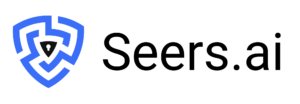

United Kingdom
24 Holborn Viaduct
London, EC1A 2BN
Get our monthly newsletter with insightful blogs and industry news
By clicking “Subcribe” I agree Terms and Conditions
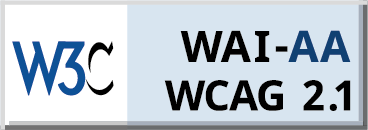
Seers Group © 2025 All Rights Reserved
Terms of use | Privacy policy | Cookie Policy | Sitemap | Do Not Sell or Share My Personal Information.