Are privacy banners blocking your ability to measure conversions and audience behaviour accurately? With GDPR, CCPA, and the Digital Markets Act tightening data regulations, businesses are losing visibility fast. Cookie rejections are no longer rare—they’re the default. And without a modern solution, your data-driven strategy could collapse.
Google Consent Mode v2 is designed to solve that, offering a smarter, privacy-first way to track conversions and maintain analytics without crossing legal lines.
In this blog, you’ll discover what’s new in GCM v2, how it functions, the benefits it brings, how to implement it step by step, and how Seers AI can help you easily deploy it.
Google Consent Mode was introduced in 2020 to bridge the gap between GDPR compliance and the need for performance data. It was created as a framework to adapt how Google tags behave based on users’ cookie consent decisions.
It allows measurement under strict privacy regulations. When users decline cookies, Consent Mode uses data modelling to estimate lost data, making it possible to track conversions and interactions without breaching compliance laws.
Google Consent Mode v2 introduces four powerful consent parameters that directly control how data is handled. Here’s a quick breakdown of what each one does:
Understanding and properly configuring these parameters is essential for compliant data collection and ad personalisation in a privacy-first environment.
This update aligns with the EU Digital Markets Act (DMA) and became mandatory on March 6, 2024, for all websites using Google Ads in the EEA and UK. The changes ensure businesses meet the latest regulatory standards.
A consent management platform (CMP) sends real-time user consent statuses to Google tags. These tags adjust their behaviour—collecting, pausing, or denying data transmission—based on values like ad_storage and analytics_storage.
When users opt out of cookies, Google still receives cookieless pings. These are used to statistically model user behaviour and estimate conversion tracking with consent, ensuring data continuity.
Google Consent Mode v2 helps websites comply with global laws, including GDPR, CCPA, and the Digital Markets Act. It ensures that no data is collected without explicit user consent.
With advanced modelling, the system compensates for missing data. This helps businesses maintain access to performance metrics even when cookies are declined.
Transparent data practices improve user trust and legal standing. Plus, privacy-compliant analytics helps retain valuable SEO insights despite reduced cookie-based tracking.
Even with Google Consent Mode v2 in place, mistakes in setup can break compliance or hinder tracking. Here are the most common pitfalls to watch for:
Paying attention to these areas can help ensure your consent setup works as intended, protecting both data accuracy and user privacy.
Begin with Basic Mode, which blocks all Google tags from firing until the user gives consent. This is ideal for ensuring strict compliance from the start. Once you’re confident in setup and want improved measurement, move to Advanced Mode—it lets tags send cookieless pings while waiting for consent, enabling modelled reporting.
Choosing the right consent management platform is essential for seamless implementation. A Google-certified CMP like Seers AI ensures your consent signals are correctly structured, recognised by Google services, and fully aligned with Consent Mode v2 parameters.
User experience matters just as much as legal compliance. Design your consent banner with clean messaging, clear opt-in/out options, and consistent visibility. Providing granular choices for analytics, advertising, and personalisation enhances both trust and data accuracy.
Once deployed, your setup must be regularly reviewed. Schedule audits to inspect consent logs, tag behaviour, and firing conditions. This practice not only maintains cookie compliance but also strengthens user data privacy and long-term performance.
Getting started with Seers AI is quick and straightforward. Here’s the overview of the process:
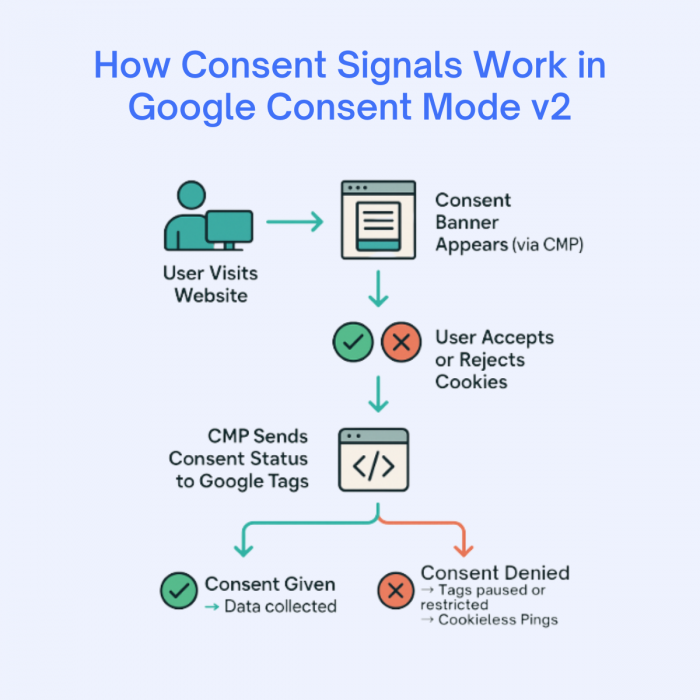
By following these simple steps, you can enable Google Consent Mode v2 in just a few seconds.
Google Consent Mode v2 is now a key pillar for any business striving to stay compliant and data-informed in a privacy-first world. As regulatory frameworks like GDPR and the Digital Markets Act continue to evolve, companies must shift to consent-based tracking that respects user choice without sacrificing analytics.
The future of digital marketing relies on technologies that can adapt to privacy norms while preserving data value. Consent Mode v2 is not just about meeting legal requirements—it’s about building trust, protecting data integrity, and enabling smarter decisions through first-party data strategies.
Struggling to balance data privacy with performance tracking? With Seers AI, you can implement Google Consent Mode v2 in just a few clicks—no coding, no confusion. Stay compliant, keep your analytics flowing, and build trust with your users—all from one AI-powered platform.
Start Free NowContact UsGoogle Consent Mode supported two parameters: ad_storage and analytics_storage. GCM v2 adds ad_user_data and ad_personalization, offering more granular control. v2 also aligns with the EU Digital Markets Act, making it legally required for ad services in the EEA and UK starting March 2024.
Google Consent Mode v2 ensures ad and analytics tags only activate based on user consent, reducing data gaps. It affects campaign tracking by using modelled data when consent is denied. Businesses should integrate a certified CMP, configure consent parameters, and regularly test consent signal behaviour.
Google Consent Mode enables privacy-compliant data collection while preserving marketing insights. It helps meet GDPR, CCPA, and DMA requirements, maintains conversion tracking via modelling, and builds user trust by respecting preferences—all without compromising analytics or advertising performance when cookies are declined.
To install Google Consent Mode v2, use a Google-certified CMP like Seers AI, configure consent parameters (ad_storage, analytics_storage, etc.), and connect via Google Tag Manager. You must update default consent settings, trigger tags based on user decisions, and verify with Tag Assistant.
If your agency runs Google Ads in the EEA or UK, Consent Mode v2 is mandatory from March 2024 under the DMA. It ensures legal compliance, supports conversion modelling when consent is denied, and protects client campaign performance while respecting user data privacy.
 Rimsha Zafar
Rimsha ZafarRimsha is a Senior Content Writer at Seers AI with over 5 years of experience in advanced technologies and AI-driven tools. Her expertise as a research analyst shapes clear, thoughtful insights into responsible data use, trust, and future-facing technologies.
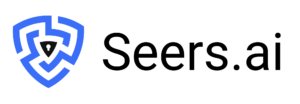

United Kingdom
24 Holborn Viaduct
London, EC1A 2BN
Get our monthly newsletter with insightful blogs and industry news
By clicking “Subcribe” I agree Terms and Conditions
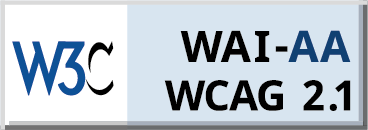
Seers Group © 2026 All Rights Reserved
Terms of use | Privacy policy | Cookie Policy | Sitemap | Do Not Sell or Share My Personal Information.