Google or Microsoft Consent Mode—which one truly fits your business needs? This might be the question every compliance team finds itself asking. With increasing enforcement of GDPR, DMA, and other privacy laws, ensuring user consent isn’t just a checkbox—it’s a strategic necessity.
Both Google and Microsoft have developed their Consent Mode frameworks to help advertisers remain compliant while still gathering meaningful ad performance data. However, their functionalities, implementation styles, and compliance capabilities vary significantly.
In this blog, we’ll break down both Consent Modes side by side—exploring consent parameters, setup workflows, platform compatibility, and the impact on ad performance—so you can choose the right solution for your tech stack and business goals.
With privacy regulations like GDPR, businesses are legally obligated to get user consent before collecting data. Without it, advertising and analytics lose accuracy. Consent Mode helps bridge this gap by adjusting tracking behaviour based on consent signals.
This allows advertisers to:
Both Google Consent Mode and Microsoft Consent Mode are solving this challenge, each through its own mechanics, scope, and parameters.
Google Consent Mode adjusts how Google tags behave depending on user consent. It offers two modes:
This approach helps advertisers retain partial performance insights even when users decline tracking cookies.
Microsoft Consent Mode also adapts tag behaviour based on user consent, using Universal Event Tracking (UET). It supports two modes:
UET is initially configured to a denied state and updates dynamically through JavaScript once consent is granted. This helps advertisers meet compliance while maintaining a lightweight implementation for Microsoft Ads.
With Consent Mode v2, Google introduced enhanced parameters that integrate well with Google Tag Manager (GTM) or gtag.js:
These parameters are updated via a certified Consent Management Platform (CMP), making it a core part of how Google Consent Mode works.
Before user consent is given, a denied state is set by default using the following snippet:
Once the user accepts consent, the tag updates are triggered automatically:
This real-time signal update ensures that tags align dynamically with the user’s privacy preferences.
Microsoft takes a structured, JavaScript-based approach to managing user consent, offering flexibility and clarity for advertisers using Microsoft Ads.
It supports two key parameters:
Like Google, Microsoft also starts from a consent-denied state. Before consent, the following settings apply:
Once the user accepts marketing cookies, Microsoft updates consent signals automatically:
This JavaScript-based transition ensures advertisers remain GDPR-compliant while still enabling necessary ad and analytics tracking for Microsoft Ads.
| Consent Parameter Comparison | ||
|---|---|---|
| Consent Parameter | Google Consent Mode | Microsoft Consent Mode |
| ad_storage | Yes | Yes |
| analytics_storage | Yes | Yes |
| ad_user_data | Yes | Yes |
| ad_personalization | Yes | Yes |
| Conversion Modelling | Yes (Advanced Mode) | No |
| JavaScript Consent API | gtag/gtm update | mstag.consent / uetq.push |
Google complies with GDPR, DMA, and DSA, and its Consent Mode v2 has been mandatory since March 2024. While it provides advanced tools for privacy-focused tracking and modelling, Google still faces regulatory scrutiny, particularly around concerns of potential fingerprinting techniques.
Microsoft aligns with GDPR and DMA. Enforcement began May 5, 2025, in EEA, UK, and Switzerland, with a strong focus on pseudonymised data handling. Its implementation emphasises user transparency and low-complexity integration across Microsoft Ads, making it ideal for advertisers looking to meet privacy standards with minimal technical overhead.
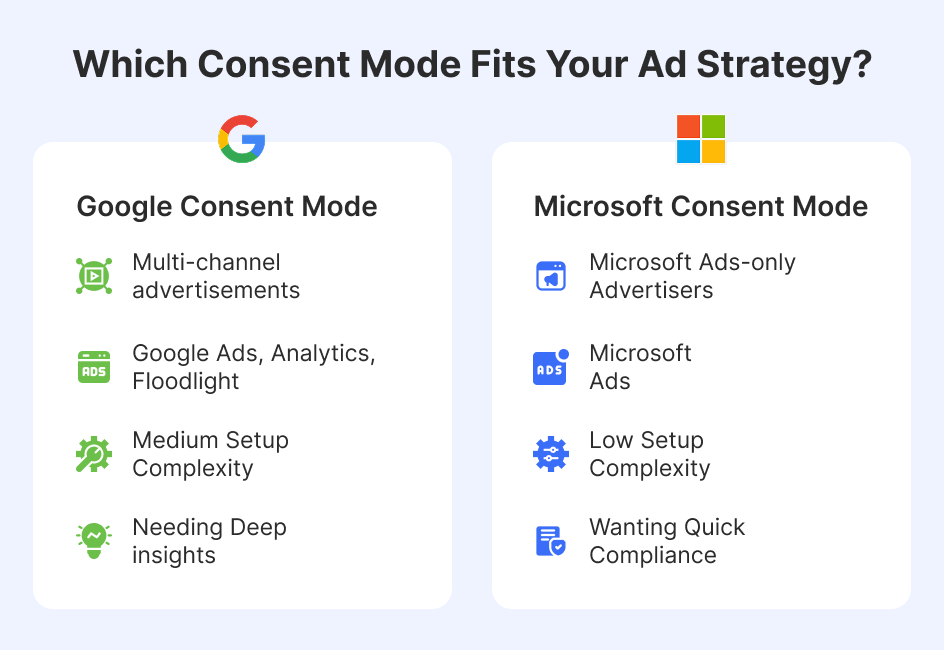
If your business is running ads on Google Ads, Google Analytics, or Floodlight, and you require advanced tracking performance. Google Consent Mode is designed to support you with robust measurement features:
This makes it an ideal choice for data-driven advertisers seeking both compliance and insight.
If your business relies exclusively on Microsoft Ads, Microsoft Consent Mode presents a streamlined, low-lift solution tailored for advertisers seeking simplicity and compliance without added complexity.
It’s particularly suited for businesses that:
This makes Microsoft Consent Mode a practical option for those seeking compliance without complex configurations or multi-platform integrations.
Consent Modes are evolving fast as privacy laws become stricter. Google is expected to boost its cookieless tracking and advanced conversion modelling. These updates aim to help advertisers maintain data insights, though scrutiny around fingerprinting may increase.
Microsoft will likely enhance its signal flexibility and introduce smarter analytics, all while keeping implementation simple. This direction supports advertisers using Microsoft Ads who prefer minimal setup and strong compliance.
Ultimately, your choice depends on your tech stack and campaign goals. Google offers more depth and flexibility, while Microsoft focuses on simplicity. No matter which platform you choose, staying aligned with user privacy expectations is essential for long-term success in today’s privacy-first digital landscape.
Staying compliant shouldn’t slow you down. Whether you're leaning towards Google or Microsoft Consent Mode, Seers AI has you covered. Seamlessly integrate either option in just a few clicks—no manual coding required. Stay compliant, optimise performance, and simplify consent management with Seers AI’s powerful, privacy-first platform.
Get Started NowGoogle Consent Mode supports advanced features like conversion modelling, cross-platform tracking, and detailed consent parameters. Microsoft Consent Mode offers a simpler setup, primarily for Microsoft Ads, with fewer features but faster implementation. The key difference lies in Google’s data modelling capabilities versus Microsoft’s straightforward privacy-first approach.
A Consent Management Platform (CMP) is necessary to capture and manage user consent correctly. Both Google and Microsoft require a CMP to pass consent signals that dictate how tracking tags behave. Without a CMP, you risk non-compliance with GDPR, DMA, and other privacy laws.
Yes, you can implement both consent modes if your site uses Google Ads and Microsoft Ads together. With a properly configured CMP, both systems can receive accurate consent signals, allowing you to comply with privacy regulations while running campaigns across multiple ad platforms.
If users deny cookies, Google Consent Mode (advanced) still sends anonymised pings and later uses conversion modelling. Microsoft Consent Mode sends minimal anonymised signals without modelling. Neither platform stores identifiable data, helping businesses stay GDPR-compliant while retaining partial insights for analytics and ad performance.
Yes, tracking accuracy may be affected when users deny consent. However, Google’s advanced Consent Mode compensates with conversion modelling to estimate performance data. Microsoft’s mode doesn’t offer modelling but ensures compliance with basic anonymised tracking. Using either helps balance privacy and performance.
Consent Modes are not mandatory, but they help automate compliance with GDPR and similar laws. They ensure tracking scripts behave based on user consent, reducing legal risks. For businesses relying on ad data, implementing Consent Mode is a best practice to remain both compliant and data-informed.
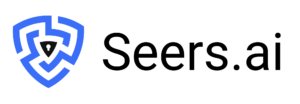

United Kingdom
24 Holborn Viaduct
London, EC1A 2BN
Get our monthly newsletter with insightful blogs and industry news
By clicking “Subcribe” I agree Terms and Conditions
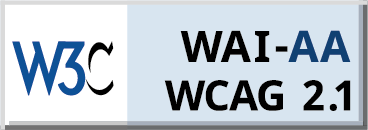
Seers Group © 2026 All Rights Reserved
Terms of use | Privacy policy | Cookie Policy | Sitemap | Do Not Sell or Share My Personal Information.